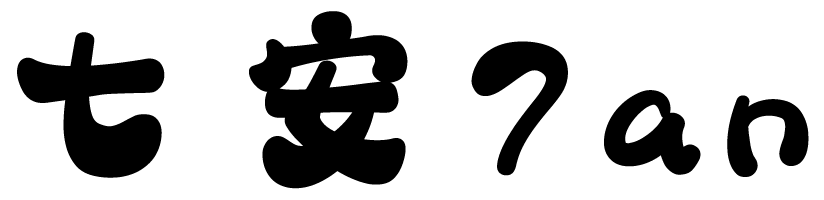下载地址
- 环境变量bin目录 allure --version
安装allure-pytest模块
pip install allure-pytest配置项
[pytest]
# allure-results为报告生成地址
# clean-alluredir为清除之前记录
addopts = --alluredir ./allure-results --clean-alluredir生成报告
- allure serve ./report
- allure generate report + allure open allure-report
import os
import pytest
if __name__ == '__main__':
pytest.main()
os.system("allure generate report -o report")
os.system("allure open allure-report")
Allure模块方法
| 使用方法 | 参数值 | 参数说明 |
| @allure.epic() | epic描述 | 定义项目、当有多个项目使用。往下是feature |
| @allure.feature() | 模块名称 | 用例按照模块区分,有多个模块时给每个起名字 |
| @allure.story() | 用例名称 | 一个用例的描述 |
| @allure.titlle() | 用例标题 | 一个用例的标题 |
| @allure.testcase() | 测试用例的链接地址 | 自动化用例对应的功能用例存放系统的地址 |
| @allure.issue() | 缺陷地址 | 对应缺陷管理系统里边的缺陷地址 |
| @allure.description() | 用例描述 | 对测试用例的详细描述 |
| @allure.step() | 测试步骤 | 测试用例的操作步骤 |
| @allure.severity() | 用例等级 | blocker、critical、normal、minor、trivial |
| @allure.llink() | 定义链接 | 用于定义一个需要在测试报告中展示的链接 |
| @allure.attachment() | 附件 | 添加测试报告附件 |
钩子函数完成失败截图
钩子函数
pytest中的钩子函数按功能一共分为6类:
引导钩子、初始化钩子、用例收集钩子、用例执行钩子、报告钩子、调试钩子
conftest.py
global driver
# 钩子函数,结果
@pytest.hookimpl(hookwrapper=True, tryfirst=True)
def pytest_runtest_makereport(item, call):
"""
:param item:代表测试函数或方法,包含测试相关的信息,比如名称,位置,标记
:param call:包含测试函数执行的详细信息,比如结果,执行时间
:return:
when = setup:前置
when = call:执行测试用例
when = teardown:后置
"""
# 获取钩子函数的结果
out = yield
# 获取测试报告(钩子结果)
report = out.get_result()
# print(f"测试报告:{report}")
# print(f"步骤:{report.when}")
# print(f"nodeid:{report.nodeid}")
# print(f"运行结果:{report.outcome}")
# 失败测试用例截图
if report.when == 'call' and report.failed:
# 截图,get_screenshot_as_png()二进制数据
# 使用allure.attach将二进制附件到allure报告中
# save_screenshot()保存本地
allure.attach(driver.get_screenshot_as_png(), "失败截图", allure.attachment_type.PNG)
test_allure.py
@allure.epic("七安自动化")
@allure.feature("web自动化登录")
class TestLogin:
@allure.story("自动登录")
@allure.title("登陆测试")
@allure.testcase("http://www.baidu.com", "testcase链接")
@allure.issue("http://www.baidu.com", "缺陷的链接")
@allure.description("登录测试用例")
@allure.link("http://www.baidu.com", name="link链接")
@allure.severity("blocker")
@pytest.mark.parametrize("username,password", read_yaml()['userinfo_list'])
def test_login(self, driver, username, password):
allure.dynamic.title("登陆功能,账号为:" + username)
with allure.step("打开登录地址"):
driver.get("https://***.***.***/***")
with allure.step("输入用户名"):
driver.find_element(By.XPATH, '//input[@id="user_login"]').send_keys(username)
with allure.step("输入密码"):
driver.find_element(By.XPATH, '//input[@id="user_pass"]').send_keys(password)
with allure.step("点击登录"):
driver.find_element(By.XPATH, '//input[@id="wp-submit"]').click()
if username == 'admin':
text = driver.find_element(By.XPATH, '//*[@id="login_error"]/p/strong[1]').text
assert text == '错误'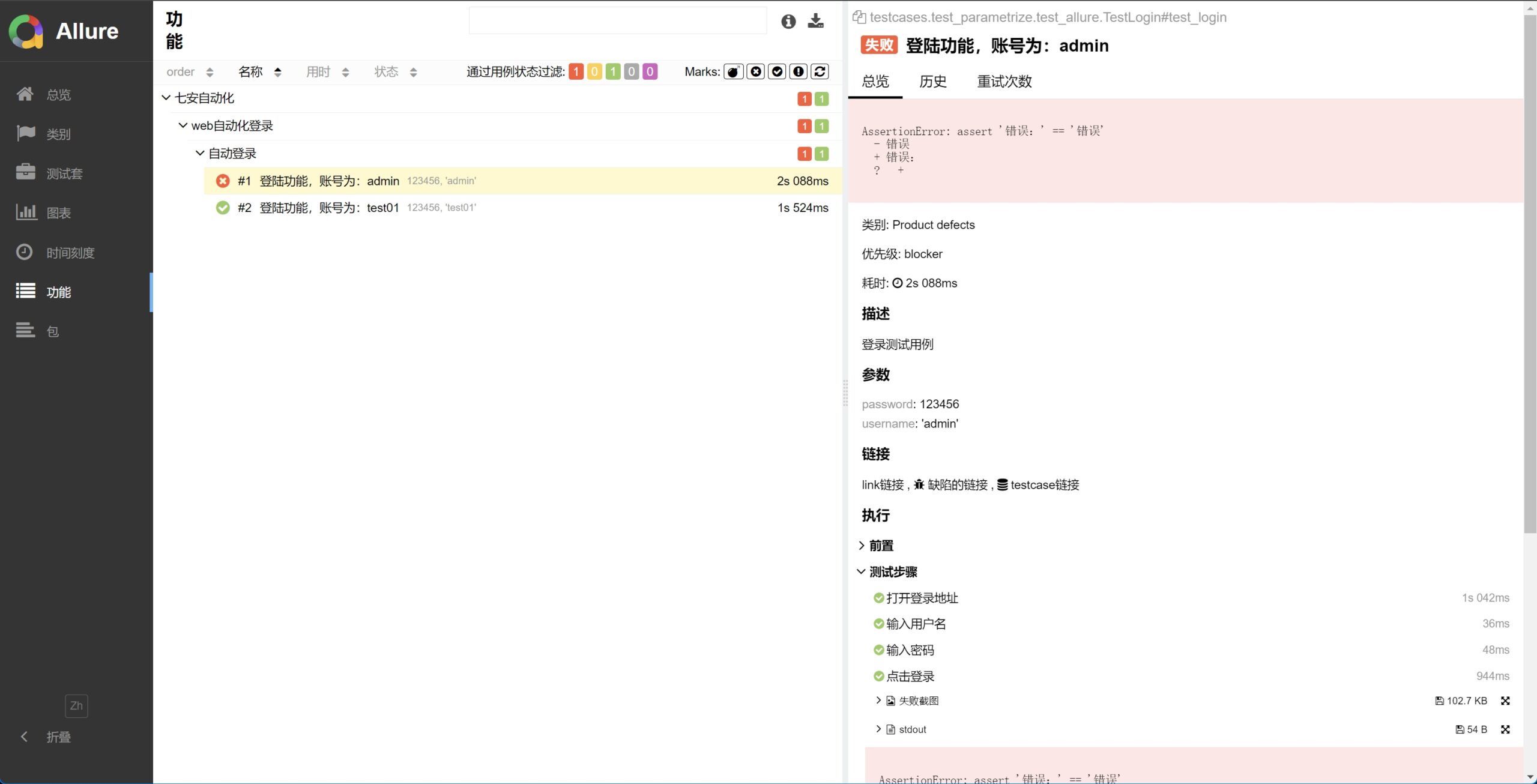
动态定义
allure.dynamic.title("登陆功能,账号为:" + username)创建allure环境信息
在report文件夹新建environment.properties
SystemVersion=win11
Browser=Chrome
pythonVersion=3.8.10
author=7an
作者设置了回复可见